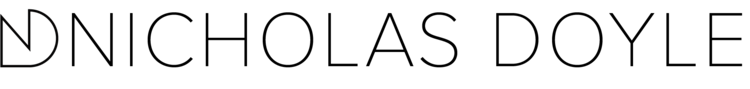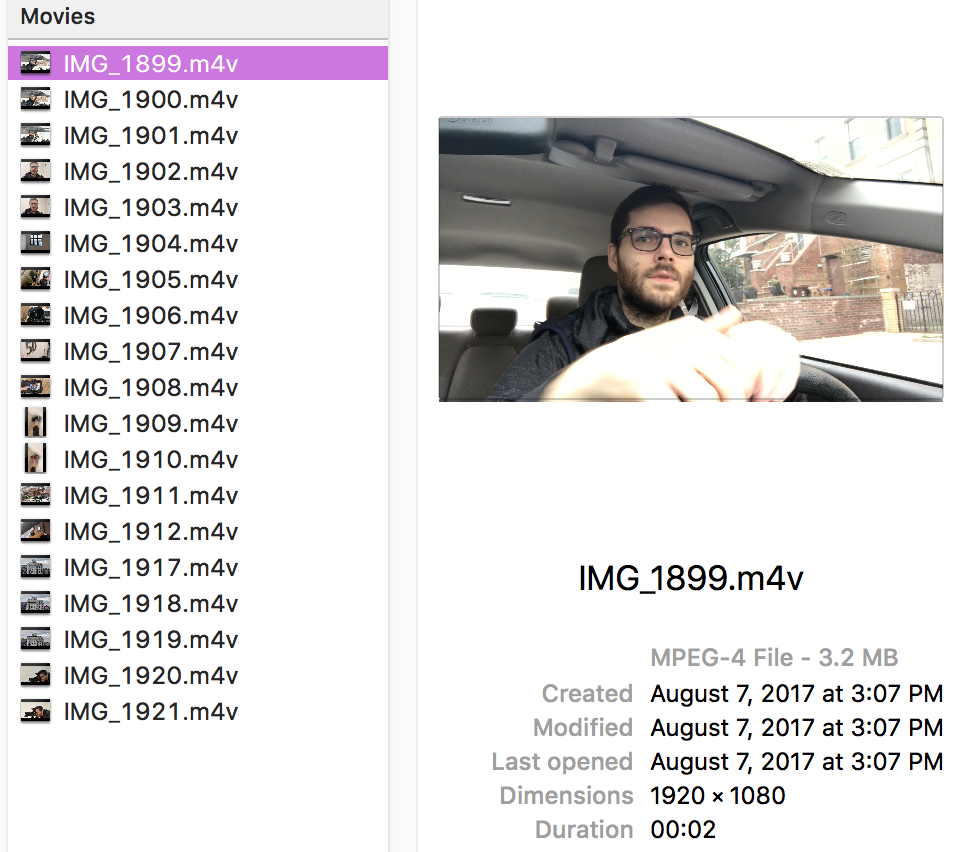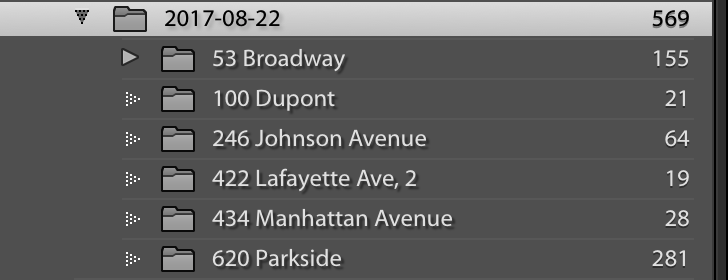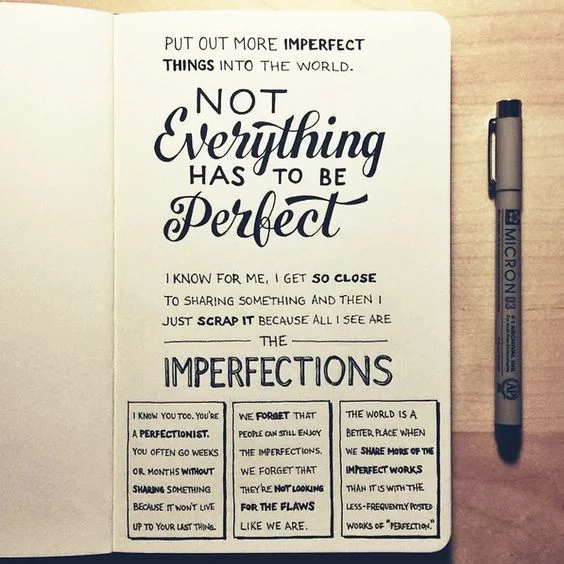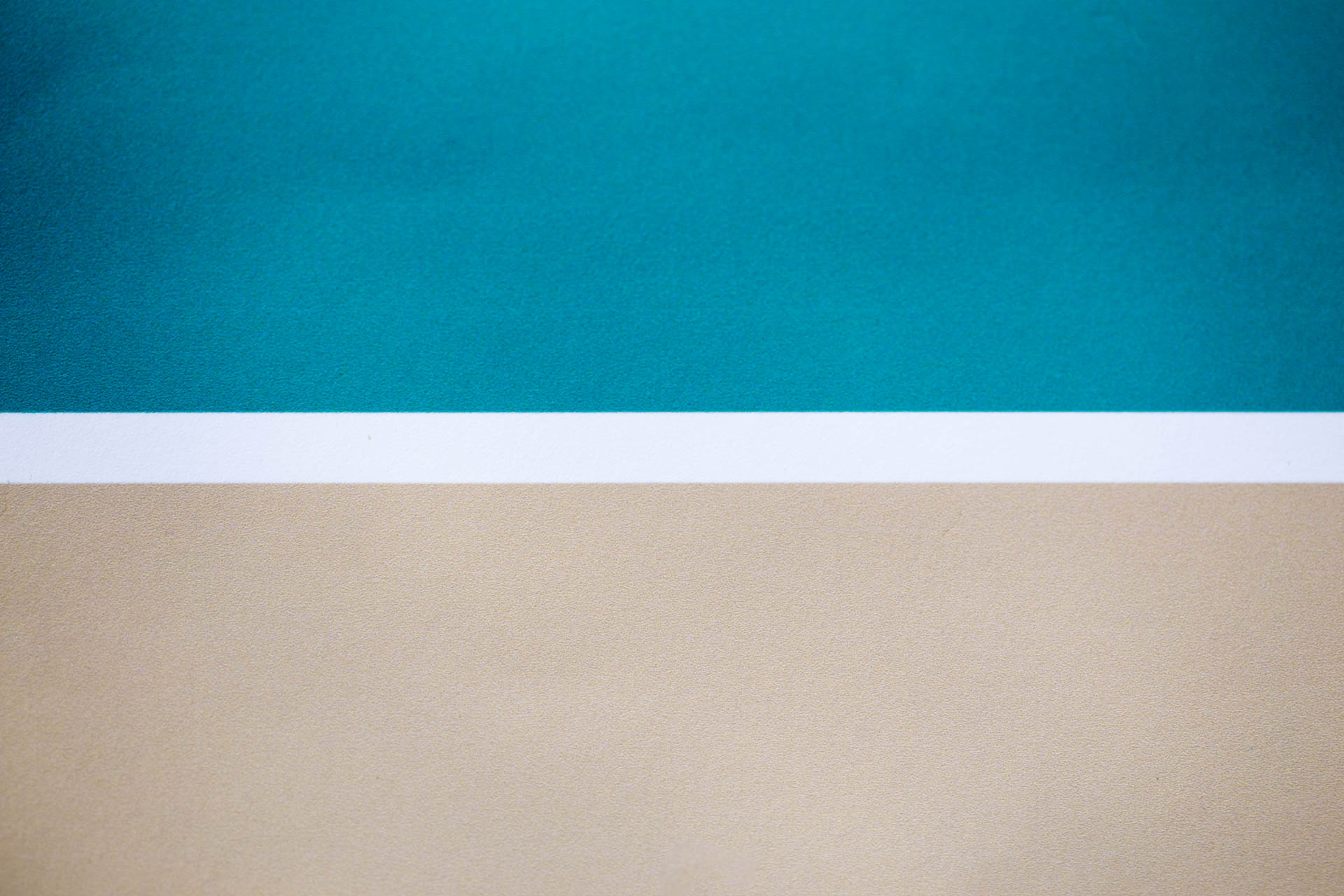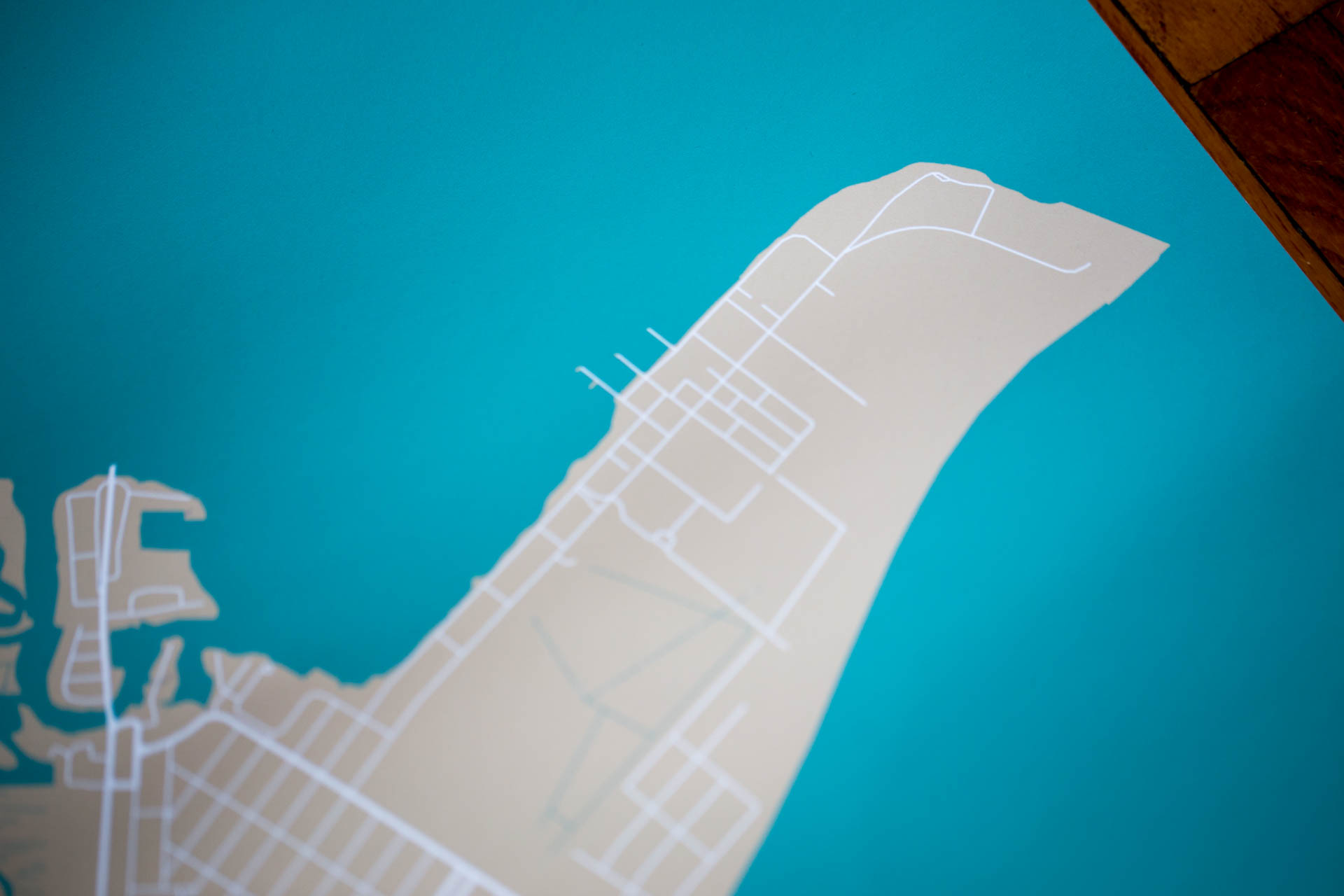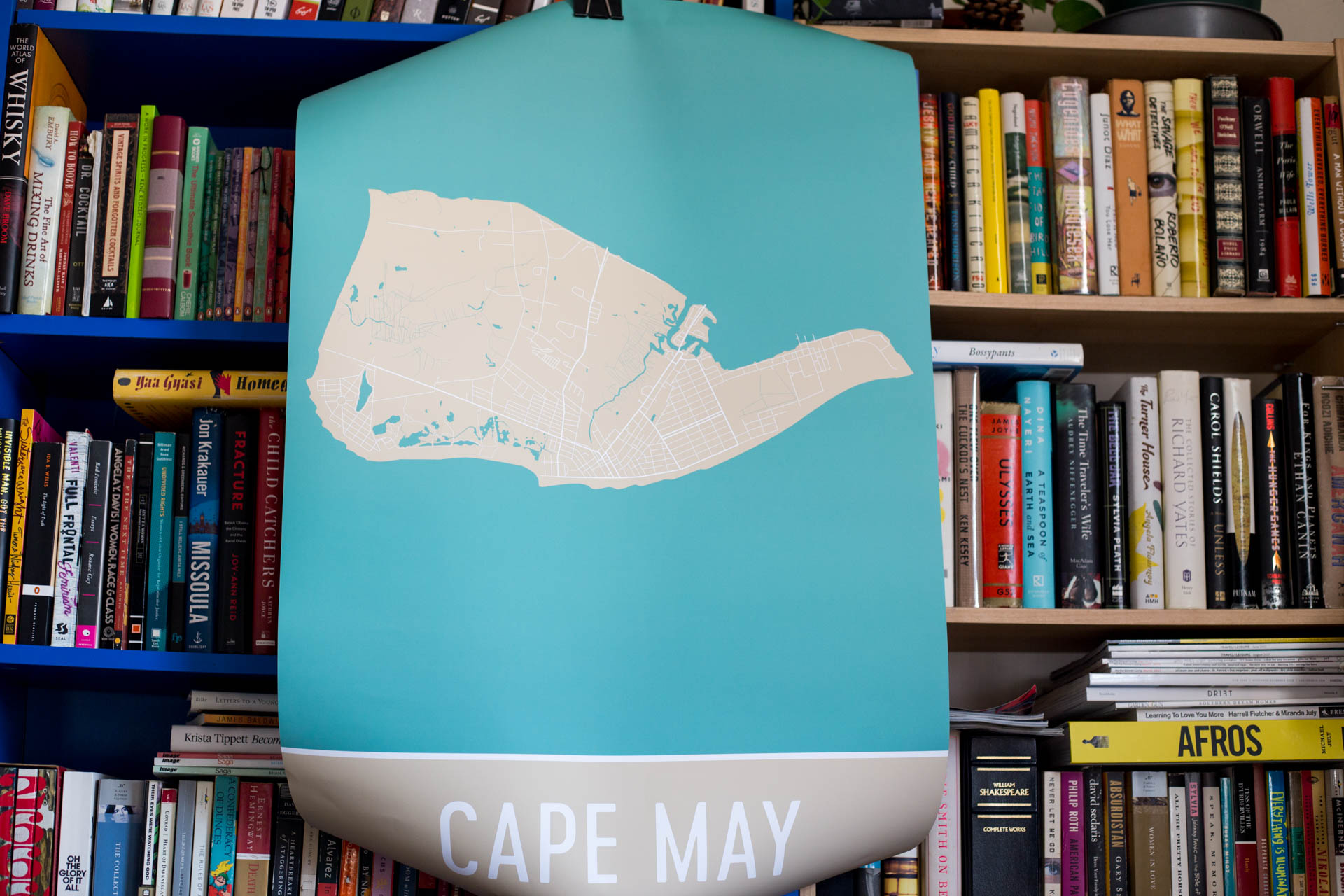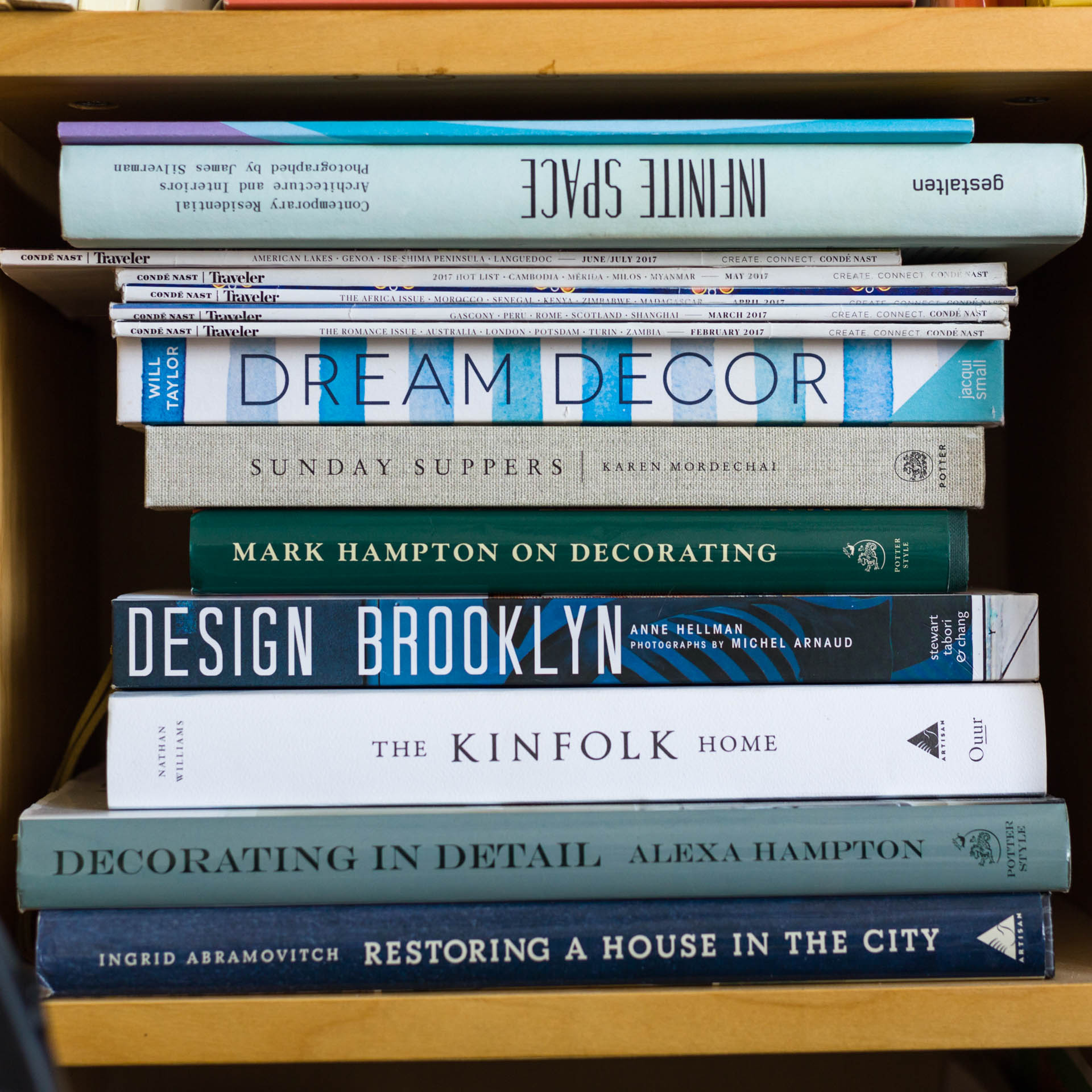My first Quarter of 2017 is devoted to editing all of my backlogged photos. Why? When I pick up my camera and think of taking photos lately, I am met with the thought “Do I really want to add this to the pile of images I have waiting for me?” This can be both good and bad.
The benefit is that I am way more picky about the kind of photos I take, only picking up my camera for the best possible photos.
The downside is that I am discouraged from experimenting, so I use my camera very little. Which means I’m not learning and growing as much as I’d like. I’m not happy with that.
Rather than let that just continue to be my life in photography, I’m taking an intentional approach to eliminating that problem. Here’s a bit of insight into what I’m up against.
I’ve got several catalogs in Lightroom with images spanning from 2014 - 2016. Before the end of 2016, I got through every image in my “Fall 2016 II” Catalog. Why “II”? Because the first one became unstable, probably from having too many images in it. Lightroom seems to act up once the catalog gets up around 30,000 images, even with an SSD style hard drive. For this reason, I’ve taken to splitting up catalogs when the numbers get high.
I also finally got some extra space freed up on my hard drive. There was a time that I was down to 7 megabytes of free space. This had a severe impact on performance. After a ton of editing and moving finished raw files off of my working disc to an external drive, I’ve finally gotten up to 118gb free (on a 1Tb drive). It’s important to keep at least 10% of your drive empty to keep your computer performing at its best. So, that’s another reason not to let images pile up in the backlog.
Here are the catalogs I’ve got now, with their total unedited images in need of processing:
0 - “Fall 2016 II.” Hooray! All done.
7548 - “Lightroom Catalog 2016” - Very creative name, I know. Images in here are mostly from 2016, with a handful of images from 2015 and oddly a set of images from 2013.
3106 - “San Francisco June 2016”
4433 - “Lightroom Catalog 2015”
492 - “Lightroom Catalog” - These are from 2014, and I’ve actually processed most of them already, so they really shouldn’t be here taking space on my active work drive.
It’s really not all that much, now that it’s written down. Yay for data!
I’ve been tracking my progress on editing these images since January 1st, and here are some stats for my progress.
Note: I use the term “processed” here because many of the images won’t actually get edited, but discarded or set aside so that the best images from the set receive edits. Put simply, “Edit” means improvements in color and crop.
Most productive day - Jan 12. Images processed - 1030. I was having a really good day. I discovered some really jamming tunes that got me going.
Least Productive Day - Jan 6th. Images processed - 31. Guess I wasn’t feeling it that day. But I don’t recall because I didn’t journal every day. Reminder: Journal daily.
Days off: 7. After two years of working every day, I’ve decided that weekends are good and that recharging is a good idea. I can go into how I structure my weekends another time, but the simple version is ‘Schedule nothing on Saturday’, and I usually end up spending quality time with Regina. Sunday I tend to still work on my business, but I just do parts of it that aren’t photography or editing. That accounts for 3 of the days, and the others were an annual winter trip to Vermont with friends.
Active Days: 9, Not counting today (I haven’t edited yet today).
Average per day: 332.4
Total Images to Process: 15,579
Days required at current average pace: 46.87
5 Day weeks required: 9.37
So, at the current pace, It will take me a little over nine weeks to finish. I’m not into that. So, time to ramp it up. At 750 images a day, I’ll get it done in 4 weeks. That’s my new goal. I’ll post the number of images I edit each day on my Instagram to keep me accountable. Have a look there if you want to keep up with my progress.
Update: I finished all of these photos sometime in March. I don't remember when exactly. Hooray!